How to Play Alexa Podcasts using TuneIn and AnyPod
People who listen to podcasts will be delighted to play them on their Echo speakers. With the help of Alexa, Echo owners can listen to podcasts. Let’s explore the different ways of listening to podcasts on Amazon Echo devices.
Listening to podcasts on Amazon Alexa via TuneIn
TuneIn contains a number of podcasts that the users can subscribe and play. In order to play TuneIn podcasts, simply launch the Alexa phone application and tap the Music and Books tab. Select TuneIn from the list of music services.
Since TuneIn is essentially a radio application, you will have to navigate to the end of the screen to locate the podcasts feature.
Now, you can browse what you wish to subscribe to. After locating the podcast you are interested in, just touch it, and it will start playing on your Echo. Usually, at this point, you can try some verbal commands.
Listening to podcasts on Amazon Alexa via AnyPod
If you want additional choices as compared to the ones you usually get, then you should consider using the AnyPod skill. If you want to turn it on, just command the digital assistant to do so. The verbal search feature is fantastic.
In order to command the assistant to play a podcast, just say – Hey Alexa, tell AnyPod to play Flowers and Rainbows podcast. If you wish to become a subscriber of a podcast, then simply ask Alexa to tell AnyPod to subscribe to it. In order to listen to a particular episode, just command Alexa to tell AnyPod to play an individual episode of the particular podcast. You can also skip to the beginning or the ending of the episode list. If you want to see the podcasts you have subscribed to, and then just ask the digital assistant to ask AnyPod about it.
Adding Alexa podcasts to Routines
After the release of a new upgrade, users can insert Podcasts to their Routines. Therefore, they just have to give one command for controlling a number of aspects of their smart homes, and the podcasts will start playing automatically.
In order to add podcasts to an Alexa Routine, TuneIn skill needs to be used. Navigate to the application and select Routines. Begin a fresh Routine and select the command that Alexa will be getting. Move over to Music and in the source option select TuneIn.
After that, you need to key in the podcast name that you wish to play through manual mode. After that, you need to save the Routine.
Ryan Johnson is a Microsoft Office expert and has been working in the technical industry since 2002. As a technical expert, Steve has written technical blogs, manuals, white papers, and reviews for many websites such as office.com/setup.
Source : office.com/setup
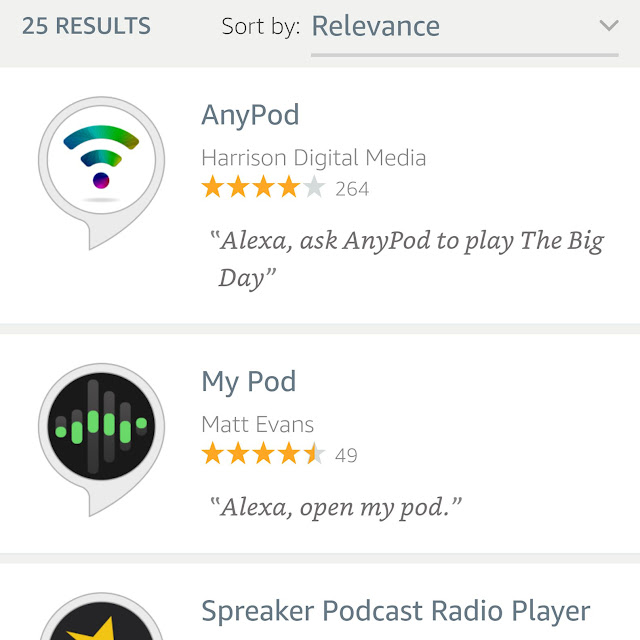
Comments
Post a Comment